 1344
1344
Use SmartRoute with the VPN in Your Easynews Plan
SmartRoute adds extra flexibility to the VPN that comes with your Easynews Usenet plan, letting you choose which applications route traffic through the VPN.
Here’s how to set it up:
-
Launch the PrivadoVPN app.
-
Click the gear icon to open Settings.

-
Select SmartRoute from the left-side menu.
-
In the main screen, check the box to turn it on.
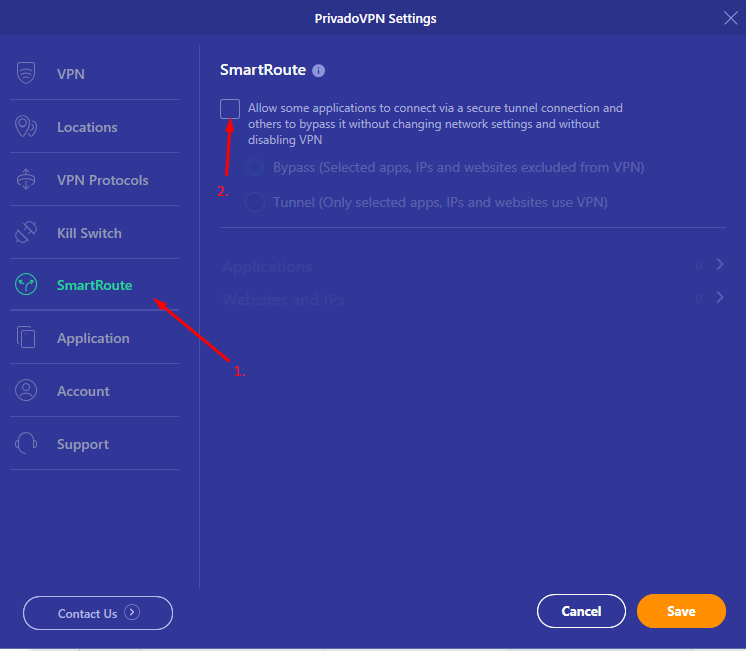
-
Decide if SmartRoute should bypass or tunnel specific apps or IPs.
-
Click Add Apps and select the applications SmartRoute should manage.

This setup helps optimize your Internet activity without interrupting Usenet access.




