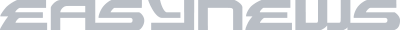9022
9022
Repeated Prompts for Username and Password on Easynews
If you're repeatedly prompted to re-enter your Easynews username and password, the issue is likely related to incorrect authentication details or how your device or Web browser stores credentials. Follow the steps below to resolve this issue and restore uninterrupted access to Easynews.
Step-by-Step Troubleshooting Guide
1. Verify Username and Password
-
Make sure you are entering your Easynews username.
-
Double-check your password for accuracy.
-
If you’ve recently changed your password, remember to update it in any stored locations, such as password managers or saved browser logins.
2. Clear Saved Login Data
If your browser has saved outdated login information, it may continue using it, causing authentication errors.
-
Clear any saved usernames and passwords related to Easynews in your browser settings.
-
Delete your browser’s cookies and cache.
-
Restart your browser and try logging in again.
3. Check for Browser Extensions or Plugins
-
Disable any browser extensions that might interfere with login credentials, such as password managers or privacy blockers.
-
Try accessing Easynews using a different browser or a private/incognito window to test if an extension is causing the issue.
4. Update or Reset Credentials in Newsreader or Indexer
If you're accessing Easynews through a newsreader or Indexer:
-
Update your login details in the app’s settings.
-
Confirm that the correct authentication method is selected.
-
Restart the app after making changes.
5. Use the Correct Server Address
-
Double-check that the server address in your newsreader or Indexer matches the information provided in the Easynews setup guide for your newsreader.
6. Contact Support
If none of the above steps resolve the issue, reach out to Easynews support for further help.
Note: You will always be prompted to log-in when visiting https://account.easynews.com; this is intended for your security.