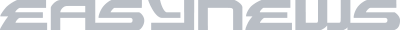19334
19334
Access Easynews on Your Mobile Device
Easynews provides access to over 120,000 active Usenet newsgroups through a mobile-friendly Web interface, making it easy to stay connected no matter where you are. Whether you're using an Android or iOS device, the Easynews interface works directly in your browser, so there's no need to install a separate application.
Using the Web Interface on Mobile
Easynews is optimized for mobile access through your device's browser. Simply open your preferred browser and navigate to https://members.easynews.com. Log in with your Easynews credentials to begin exploring newsgroups and articles.
The interface adapts to your screen size, offering access to advanced search features, thumbnail previews, and article viewing options without requiring any software installation.
Easynews and Usenet Indexers
Easynews works with any NZB search site or Usenet Indexer. If you're using a mobile device, access your Indexer through the browser and pair it with Easynews by copying NZB links into the Easynews interface.
Requesting a Newsgroup Addition
Easynews maintains access to all newsgroups available on Usenet. If there is a newsgroup not currently carried, it may be because it has been removed from the broader Usenet network. However, newsgroups can be requested.
To suggest a group for addition, locate a news server that currently carries the group and gather the following details:
-
The full name of the newsgroup (e.g., alt.example.group)
-
The name of the server where it is currently available
Submit this information through the support form. While the availability of a newsgroup depends on whether it still exists on Usenet, the team will review all requests and attempt to accommodate them when possible.
Article Retention on Mobile
Easynews offers access to articles with long-term article retention, even from mobile devices. This allows users to explore older discussions and resources across all available newsgroups with a consistent experience across platforms.