 13292
13292
Reverting to a Previous Easynews Layout
If you prefer a different version of the Easynews Web-based Usenet Indexer, you can switch to a previous layout using the built-in Preferred Interface menu.
How to Change Your Layout
-
Log in to Easynews at https://members.easynews.com/.
-
Click on the person icon in the top-right corner of the screen and to open the Preferences menu.

-
Select the General tab.
-
Use the Preferred Interface dropdown to select your preferred interface:
-
Easynews – The current layout with integrated Global Search functionality.
-
Easynews 2.0 – The previous Easynews layout for those who prefer a more familiar look.
-
Vintage Easynews – The original Easynews format for our most loyal subscribers that prefer to keep the look they've always had.
-

You will have to log out of your account and log back in to refresh the layout. If you change your mind, you can find the Preferred Interface dropdown in the following places:
Easynews 2.0
- Select Preferences in the left-side menu.
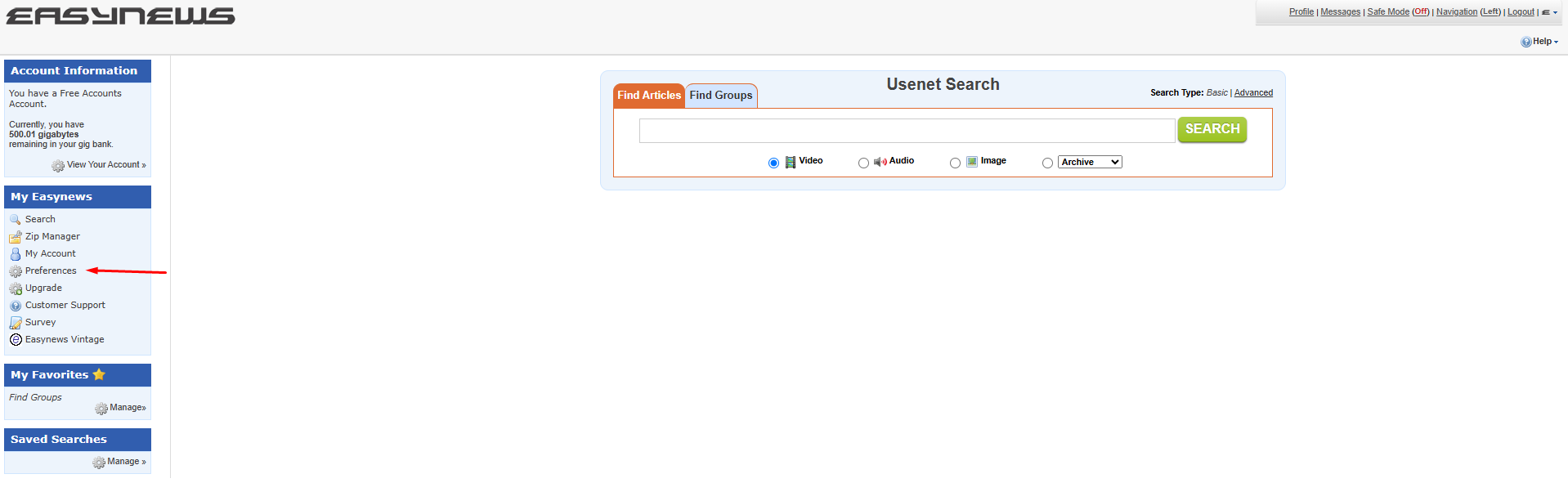
- You'll find it at the top of the General tab. Be sure to click "Save Changes" on the bottom of the screen.

Vintage Easynews
- Select Preferences in the Other links section at the bottom of the page.

- Click "Universal" in the Preferences For: section at the top of the page and Preferred Interface will be the top choice.

- Scroll down and click "Save Preferences" at the bottom of the screen after selecting the interface you want.

Additional Features
Regardless of the layout selected, Easynews provides access to all newsgroups with the largest available article retention, built-in search capabilities, and a streamlined Web experience tailored for Usenet access.




